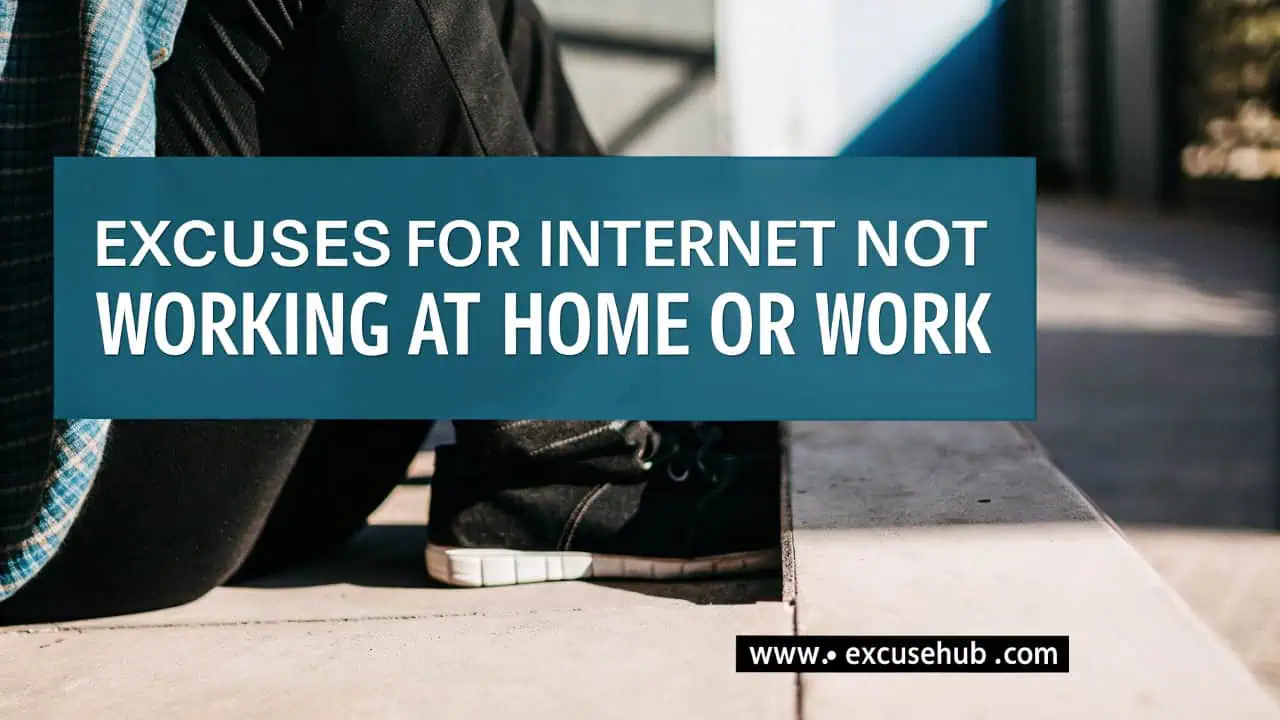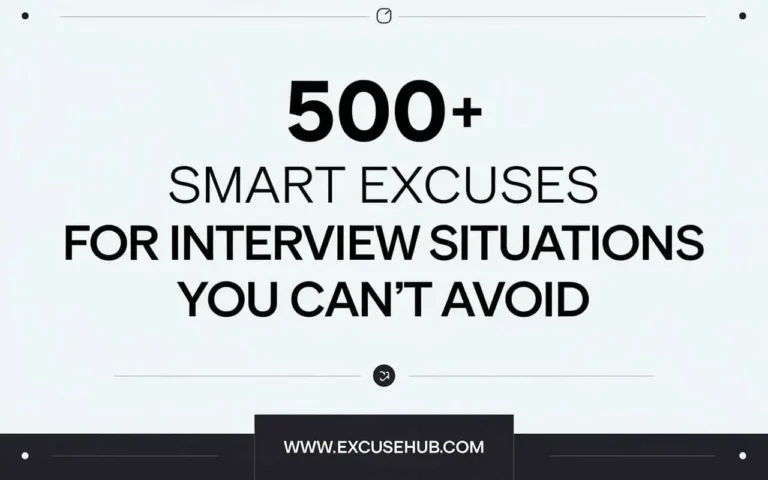Excuses for Internet Not Working at Home or Work
When your internet’s acting up, having some clever excuses can really help ease the tension. You might say, “My Wi-Fi’s down; the squirrels are staging a protest,” to bring a bit of humor. Alternatively, you could explain, “I’m experiencing a network outage; it’s out of my hands.” Distance from the router or too many devices might be legitimate reasons, too.
If the weather’s bad, mention the storm’s interference. Ultimately, maintaining clear communication helps everyone understand the situation. Excuses for Internet Not Working can make frustrating moments easier to handle. Stick around, and you’ll find even more imaginative Excuses for Internet Not Working and tips to handle connectivity hiccups effectively.
10 Excuses for Internet Not Working You Can Use Anytime

When your internet isn’t working, it’s easy to feel stuck, especially when you have work or commitments. Having believable excuses on hand can save you from awkward situations. Here are 10 excuses for internet not working, along with examples to make them even more convincing.
1. The Router Isn’t Connecting Properly
Excuse: “My router is acting up, and it’s not connecting to the network.”
Example: “I tried restarting it multiple times, but the connection just won’t stabilize.”
2. Network Outage in the Area
Excuse: “There’s a network outage in my area, and I’ve been notified by my provider.”
Example: “The ISP says they’re working on the issue, and it should be resolved in a few hours.”
3. Too Many Devices Are Connected
Excuse: “There are too many devices using the Wi-Fi, causing it to slow down or disconnect.”
Example: “My family is streaming movies and playing games, which is overwhelming the network.”
4. Construction Nearby Damaged the Network Line
Excuse: “There’s construction nearby, and I believe they accidentally damaged the cables.”
Example: “I noticed technicians working on the street earlier, so the connection might take time to restore.”
5. Severe Weather Conditions
Excuse: “The weather has caused disruptions in the internet service.”
Example: “It’s been storming all day, and the provider says high winds are affecting the signal.”
6. Forgot to Pay the Internet Bill
Excuse: “I missed my payment deadline, so the service has been temporarily cut off.”
Example: “I’m resolving it now and should have my internet back by the evening.”
7. Loose or Damaged Cables
Excuse: “The internet cables seem loose or damaged, affecting the connection.”
Example: “I’ll need to get a technician to fix it as soon as possible.”
8. Router Needs a Firmware Update
Excuse: “My router needs a firmware update, and it’s causing connectivity issues.”
Example: “I’m in the middle of updating it now, but it’s taking longer than expected.”
9. The Internet Plan Reached Its Data Limit
Excuse: “I’ve hit the data limit on my plan, and the connection speed has been reduced.”
Example: “I’ve already upgraded the plan, but it will take a few hours to update.”
10. Internet Provider Maintenance
Excuse: “The internet provider is performing maintenance in my area.”
Example: “I got a notification this morning that the service will be down until noon.”
With these excuses and examples, you’ll always have something reliable to say when your internet is down!
Top 10 Excuses for Slow Wi-Fi

When your Wi-Fi is running at a snail’s pace, you might need a few believable excuses to explain the situation. Whether it’s for work, streaming, or gaming, these creative excuses can help save face. Here are 10 excuses for slow Wi-Fi, paired with examples to make them convincing.
1. Too Many Users on the Network
Excuse: “The Wi-Fi is slow because too many people are using it right now.”
Example: “My siblings are streaming movies, and my parents are on video calls—it’s overloading the network.”
2. Weather Conditions Affecting the Signal
Excuse: “The bad weather is interfering with the internet speed.”
Example: “It’s been raining heavily, and I think it’s disrupting the connection to the satellite.”
3. Old Router Hardware
Excuse: “My router is outdated and can’t handle high-speed internet.”
Example: “I’ve been meaning to replace it, but it’s just not handling modern requirements well.”
4. ISP Throttling the Speed
Excuse: “My internet provider is throttling my connection during peak hours.”
Example: “I noticed this always happens around evening when everyone’s online.”
5. Large File Downloads in Progress
Excuse: “Someone in the house is downloading large files, slowing everything down.”
Example: “My roommate is downloading a huge game update, so the speed is dropping for the rest of us.”
6. Interference from Neighboring Networks
Excuse: “There’s Wi-Fi interference from all the networks in my building.”
Example: “Living in an apartment complex means so many overlapping signals slowing everything down.”
7. Faulty Internet Cables
Excuse: “The internet cable seems to be damaged or loose.”
Example: “I noticed the cable is bent and might need replacing—it’s causing slow speeds.”
8. Router Positioned Poorly
Excuse: “The router isn’t placed in a central location, so the signal is weak.”
Example: “It’s in the corner of the house, and I think it’s struggling to cover the entire area.”
9. Outdated Device Software
Excuse: “The device I’m using has outdated software affecting its connectivity.”
Example: “I need to update my laptop’s Wi-Fi drivers—it’s slowing down everything.”
10. Peak Usage Times
Excuse: “The internet is slow because it’s peak usage time in my area.”
Example: “Everyone’s online right now, and it’s making the network sluggish.”
These excuses, along with examples, can help you navigate awkward moments of slow Wi-Fi and keep things light!
Understanding these excuses can help you identify the real issues affecting your Wi-Fi performance and guide you toward effective solutions. Additionally, recognizing the impact of external training or learning opportunities on technology use can enhance your troubleshooting skills.
Excuses for Internet Not Working Due to Old Equipment

When your internet isn’t working and outdated equipment is to blame, having a few convincing excuses ready can be handy. Here are 5 relatable excuses with examples to help explain the situation effectively:
1. Old Router Can’t Keep Up
Excuse: “My router is too old to handle today’s high-speed internet demands.”
Example: “I’ve been meaning to replace it, but it’s just not delivering reliable speeds anymore.”
2. Worn-Out Cables Affecting Connection
Excuse: “The internet cables are too old and need replacing.”
Example: “I noticed the cables are fraying, and they’re causing signal interruptions.”
3. Outdated Firmware on Devices
Excuse: “The firmware on my router or modem is outdated, and it’s causing issues.”
Example: “I haven’t updated the firmware in years—it’s probably why my connection keeps dropping.”
4. Equipment Not Compatible with ISP Updates
Excuse: “My equipment isn’t compatible with the latest updates from my internet provider.”
Example: “The ISP upgraded their systems, but my old modem can’t handle it properly.”
5. Limited Bandwidth on Old Devices
Excuse: “My older devices can’t handle multiple connections at the same time.”
Example: “I tried using my laptop and phone together, but the old equipment can’t manage the load.”
These excuses highlight how outdated equipment can lead to internet problems, while giving you a credible explanation for the issues you’re experiencing.
Embracing modern equipment can enhance your internet experience, making it worth the investment. Regularly updating your technology aligns with professional development values that promote efficiency and productivity.
Don’t let outdated technology hold you back!
Unique Excuses You Can Give for Internet Outages

When an internet outage strikes unexpectedly, having some creative and unique excuses can make explaining the situation easier (and even fun). Here are 5 unique excuses with examples:
1. Solar Flares Disrupted the Signal
Excuse: “The solar flares must have interfered with the internet connection.”
Example: “I read that solar activity can mess with satellite signals—must be why my Wi-Fi is down.”
2. My Neighbor’s Hamster Chewed the Cable
Excuse: “My neighbor’s pet hamster got loose and chewed through the internet cable.”
Example: “They’re still trying to fix it, but it’s definitely out for now because of their little escape artist.”
3. The Construction Crew Dug Up the Fiber Line
Excuse: “The construction nearby must’ve accidentally cut through the fiber cable.”
Example: “I saw them working on the street earlier—looks like they hit the internet line.”
4. A Ghost in the Router
Excuse: “I think there’s a ghost haunting my router—it keeps turning off by itself.”
Example: “It worked fine until last night, but now it’s acting possessed and refusing to stay connected.”
5. My Smart Refrigerator Is Hogging All the Bandwidth
Excuse: “My smart fridge decided to download a massive update and took over the Wi-Fi.”
Example: “It’s downloading something huge, and now there’s no internet left for anything else.”
These creative excuses can add humor or intrigue while explaining your internet outage in a unique way.
In a world where everyone’s heard the same tired explanations, your creativity can turn a frustrating situation into an entertaining story, making the downtime a little more bearable. Additionally, using believable excuses can help maintain the integrity of your communications while bringing a smile to your audience.
Common Technical Jargon Excuses for Internet Downtime

When your internet’s down, using technical jargon can sometimes help explain the issue, especially when it’s difficult to pinpoint the exact cause. Here are 5 more excuses using technical terms, along with examples, to help you sound convincing when the Wi-Fi goes rogue:
1. “There’s a Routing Loop in the Network”
Excuse: “The routing loop in the network is causing the data to bounce around endlessly.”
Example: “It’s like the data is trapped in a loop, and I can’t get a stable connection.”
2. “The Port’s Being Throttled”
Excuse: “The network port I’m connected to is being throttled.”
Example: “I’m sure it’s a throttling issue; my connection is slower than usual, and I can’t stream anything.”
3. “The VPN is Blocking My Connection”
Excuse: “The VPN is causing interference with my internet connection.”
Example: “I turned the VPN off, but it’s still acting up—something’s definitely blocking the signal.”
4. “There’s a Packet Loss Issue”
Excuse: “There’s too much packet loss on the network, which is why I’m having connectivity issues.”
Example: “Every time I try to load a page, it freezes. Looks like there’s a lot of packet loss going on.”
5. “The Modem’s Signal Is Disrupted”
Excuse: “The modem’s signal is disrupted, and it’s preventing a stable connection.”
Example: “I’ve tried resetting everything, but the modem keeps dropping the signal. I’m waiting for a fix.”
These excuses rely on technical terms that could help you explain the internet downtime, whether it’s a result of faulty equipment, network interference, or software-related problems.
Instead of relying on overused jargon, try to explain the problem in simple terms. Saying, “The internet’s down because our router needs a reset,” is a lot clearer. This way, you promote understanding rather than leaving everyone scratching their heads. Additionally, clear communication about technical issues can foster a supportive environment for catching up on missed work.
Unexpected Storm Knocked Out Service
When a sudden storm rolls in, it can wreak havoc on your internet connection without warning. The storm impact can vary, from strong winds snapping power lines to heavy rain flooding infrastructure. You might find yourself staring at a spinning loading icon, wondering when you’ll get back online.
During such weather events, internet service providers often prioritize safety, sending crews out only when conditions are safe. This means you may experience extended outages while they assess and repair the damage. It’s frustrating, but understanding the situation can help you manage your expectations.
Service restoration can take time, especially in areas hit hard by the storm. Providers usually communicate estimated restoration windows, but these can change as they evaluate the full extent of the damage. Unexpected work commitments may also arise during these outages, complicating your ability to stay connected.
In the meantime, it’s a good idea to stay updated through your provider’s social media channels or website if you can access them on your mobile data.
Timing Your Excuse Delivery
Timing your excuse presentation can greatly impact how it’s received. If you want your excuse for the internet not working to be effective, you’ve got to evaluate the right moment for presentation. If you wait too long, your audience might think you’re trying to dodge responsibility. On the other hand, presenting it too soon can come off as an excuse before they even realize there’s a problem.
Pay attention to the situation and use appropriate delivery methods. For instance, if you’re in a meeting, a quick, verbal excuse might suffice. If you’re texting a friend who’s expecting you to be online, a message immediately after realizing the issue could work best. Assess the urgency of the situation as well. If it’s critical, don’t hesitate; present your excuse promptly.
Moreover, be mindful of your audience’s mood. If they’re already frustrated, your excuse timing should be immediate and reassuring. Additionally, remember that maintaining effective communication can foster understanding and respect, making your excuse more acceptable.
Ultimately, mastering excuse timing helps guarantee your message is received with understanding rather than skepticism. So, think carefully about when and how you present your excuse—it can make all the difference in how it’s taken!
Excuse Templates for Connectivity Issues
Crafting an effective excuse for connectivity issues can save you from potential misunderstandings and frustration. You want to communicate the problem clearly while offering some semblance of a solution. Here are a few templates that can help you maneuver through those awkward moments when the internet acts up.
| Excuse Template | Emotion Evoked |
|---|---|
| “My Wi-Fi’s down; I’m troubleshooting!” | Anxiety over connection |
| “I’m having connectivity issues; please bear with me.” | Urgency in communication |
| “I’m experiencing a network outage; it’s beyond my control.” | Frustration with situation |
| “My internet’s acting up; I’m working on fixing it.” | Hope for resolution |
| “It seems my provider’s having issues; I’ll keep you posted.” | Concern for reliability |
Using these templates, you can easily express your connectivity problem while demonstrating your commitment to finding a solution. Pair these with some solid internet troubleshooting tips and connectivity problem solutions, and you’ll be well-prepared to handle any hiccup that comes your way. Remember, clear communication is key! Additionally, being proactive about setting clear expectations can help minimize disruptions during internet issues.
Apology Email for Connectivity Issues
Subject: Apologies for Connectivity Issues
Dear [Recipient’s Name],
I hope this message finds you well.
I want to sincerely apologize for the connectivity issues we experienced during our recent communication. I understand that this may have caused some disruption, and I’m truly sorry for any inconvenience it may have brought. Unexpected technical difficulties can often stem from frequent outages that are beyond our control.
Unfortunately, I encountered unexpected technical difficulties that were beyond my control.
Please rest assured that I’m actively working on a solution to prevent such issues from happening in the future.
If you need anything or would like to continue our conversation, please don’t hesitate to reach out.
Thank you for your understanding and patience during this time.
Best regards,
[Your Name][Your Position][Your Contact Information]
[Your Company Name
Conclusion
In the world of connectivity, your Wi-Fi can feel like a fickle friend, sometimes disappearing just when you need it most. Whether you’re crafting the perfect excuse or simply seeking a way to explain an outage, remember that honesty often goes further than technical jargon. Welcome the creativity in your responses, and don’t hesitate to reach out for help when needed. After all, just like a strong signal, communication keeps everything running smoothly.
Frequently Asked Questions
How Can I Tell if My Internet Is Down or Just Slow?
To determine if your internet’s down or just slow, check your internet speed using a speed test. If results are low but you’re connected, it’s likely a connection stability issue, not a complete outage.
What Are Some Signs of Outdated Internet Equipment?
If your internet speed feels sluggish, check for outdated equipment signs like frequent disconnections, slow downloads, or compatibility issues with newer devices. An equipment upgrade could greatly improve your connection and enhance your online experience.
How Do I Troubleshoot Common Internet Connectivity Issues?
When you’re facing internet issues, start by running network diagnostics. Use connectivity tools to check signal strength, reboot your router, and verify connections. These steps often resolve common problems quickly and efficiently, restoring your connection.
Is It Okay to Use a Wi-Fi Excuse at Work?
Using a Wi-Fi excuse at work can undermine your professional integrity. It’s best to communicate openly about connectivity issues, demonstrating Wi-Fi etiquette. Transparency helps maintain trust and respect among colleagues while cultivating a positive work environment.
What Should I Do if My Internet Keeps Cutting Out?
If your internet’s playing hide and seek, don’t panic! Start with basic troubleshooting tips: reset your router, check cables, or contact your provider. You’ll soon tackle those pesky internet connection issues like a pro!